Mackie DL32R Mixer Channel Repair Fail
Ok, repair may be too strong a word. Maybe exploration and experimentation would be more accurate. At a recent rehearsal, channel 2 on our Mackie DL32R mixer cut out. Hey, that’s my mic! More
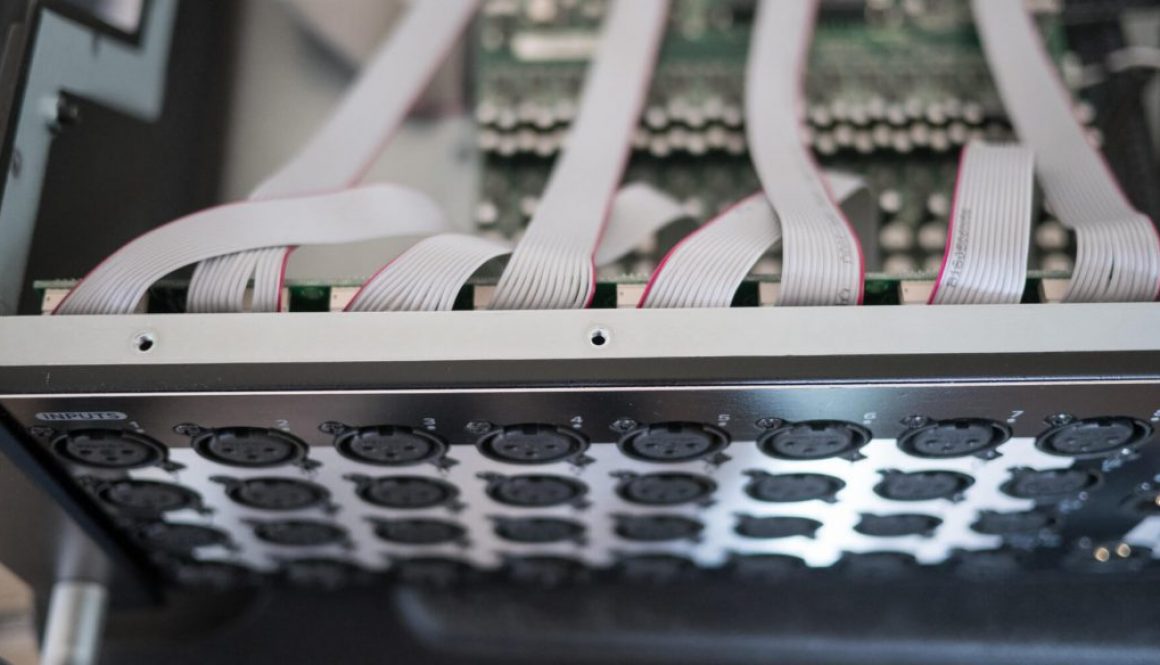
Ok, repair may be too strong a word. Maybe exploration and experimentation would be more accurate. At a recent rehearsal, channel 2 on our Mackie DL32R mixer cut out. Hey, that’s my mic! More
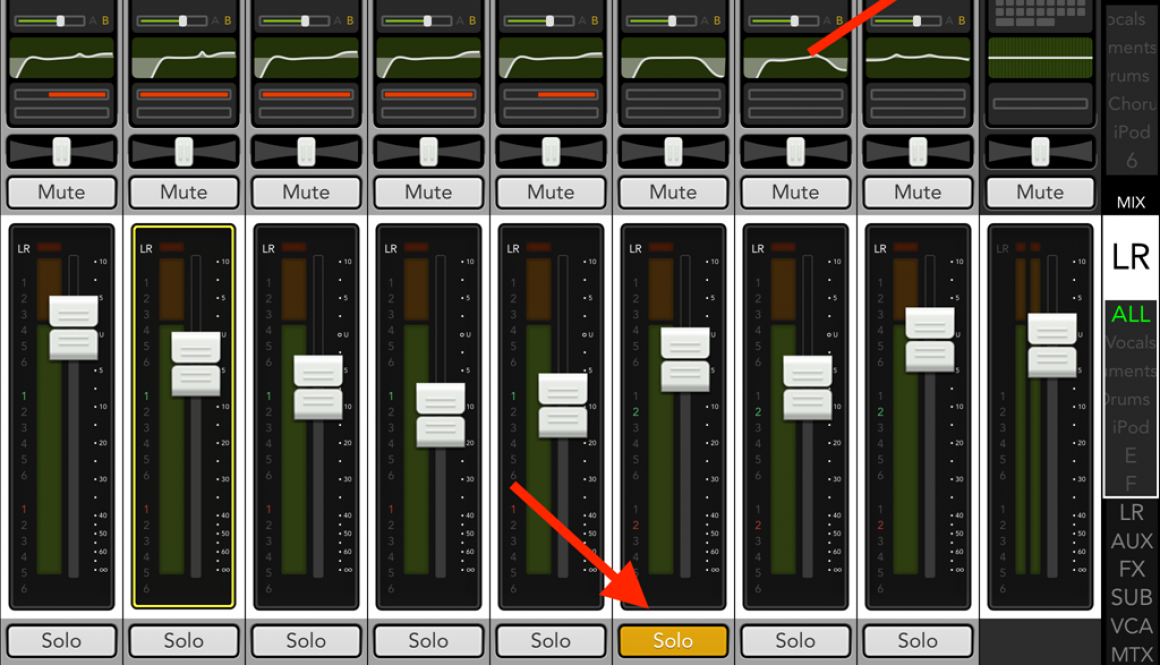
We’ve had our Mackie DL32R Mixer for how long now? (nearly 2 years!) And I’ve never bothered to figure out why the Solo channel controls weren’t working as I expected. When I solo a channel, its Solo button turns yellow, and the yellow all-caps SOLO indicator shows up in the top right quick access panel button. But, I don’t hear the channel solo in the audio outputs. Why not?
We don’t really need to use Solo during a gig. But at soundcheck, it sure would be nice! We like to record our soundcheck and then stand out front while playing it back to adjust the mix. Being able to solo a channel would be helpful when dialing in EQ setings, etc.
So, this weekend I finally read the relevant parts of the Mackie Master Fader reference guide, and figured out how to make this work! Just in time for our St Patrick’s Day gig on Friday.
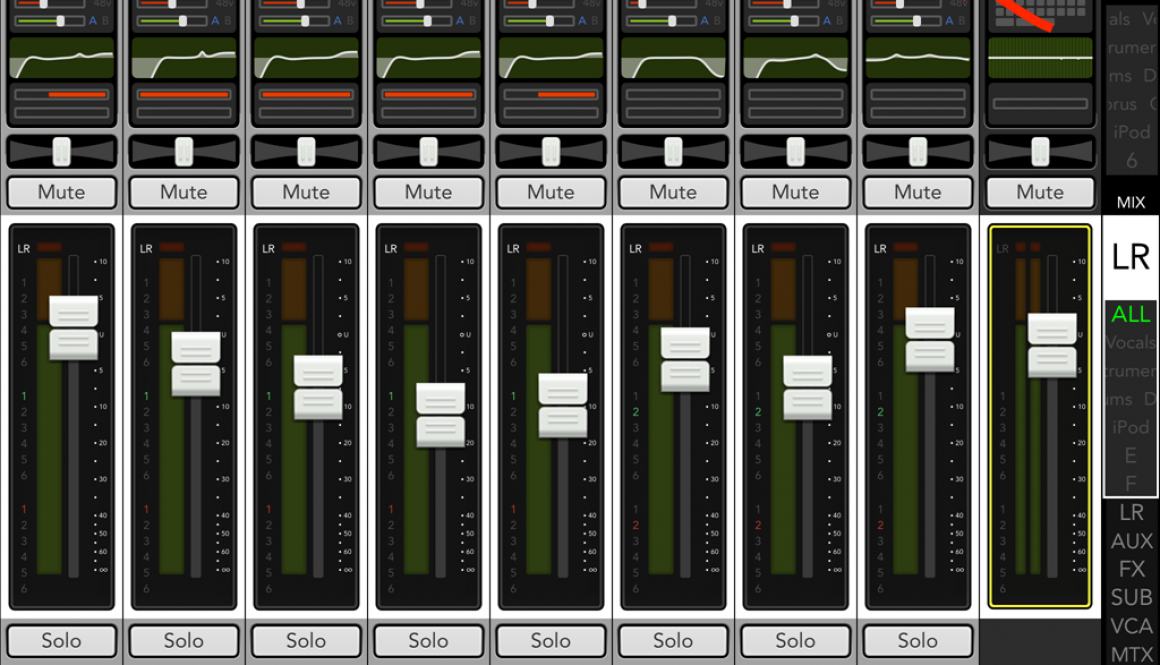
At our Outpost gig last weekend, I noticed at the end of the first set that the red recording light was off in the Master Fader control app for our DL32R mixer.
I know that I started the recording before the first set! Did I bump it accidentally during the set?
So, I restarted the recording at the beginning of the second set, and the red light was still on after midnight when we finished…
However, when I loaded up the files into Logic to have a listen, they were garbled and glitchy. Here’s an example of what it sounded like:More

One of the great features of our Mackie DL32R mixer is the ability to record rehearsals and gigs in fully independent multi-track audio.
We don’t have a sound guy in my band, so this feature lets us record the soundcheck at a gig, then walk out front and play it right back. We can listen to it in the room from the audience perspective, adjusting the channel levels and EQ as necessary. Much easier than trying to walk out front while playing!More