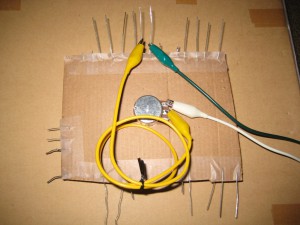Stretch Clock
Having a somewhat obsessive personality, I tend to get very focused on what I’m working on. Hours can go by with me forgetting to stand up and stretch, rest my eyes, have a drink, etc.
A long time ago, I wrote a little break timer program to run a countdown clock in the background. When the time was up, it would blank my screen out, and say “Time to take a break”. I configured it to do a series of 30 second micro breaks followed by a longer 5 minute break (all configurable). It worked great for a while, but then I added a Cancel button for situations in which I wasn’t ready to take a break. Oh how lame I am! Pretty soon, the cancel button was king.

The big difference with this compared to my old program is that the videos are compelling enough that they make me want to stand up and follow along. Yes, the guy in the video is a total geek, but then hey, who am I kidding? So am I! And surprise surprise, these stretches always feel really good.
Ergonomic Crisis
As a professional programmer by trade, I spend most of my days sitting in front of a computer. Many of my hobbies put me right there in the same chair too.
Every few years, I go through an ergonomic wake-up call – the really depressing, getting-old variety like “oy, my <body-part> is <depressing-pain-symptom> from <computer-activity>”.
Some typical examples:
“oy, my left hand is numb from trackball-clicking”
“oy, my right-shoulder is getting tendonitis from mousing”
”oy, my back is killing me from sitting all day”
When my years of right-hand mousing starting torquing my shoulder, I switched to left-hand trackballing. Now that’s been a few years, and I’m getting lots of bad left-hand pains and numbness. A couple years ago, I went to the sadistic pins-and-needles doctor who poked me and sent electric shocks through the nerves in my arm (fun for about a minute, then downhill after that). The conclusion was that I don’t have carpal tunnel, yet, but it’s obviously some form of repetitive strain injury.
Clearly the human body isn’t designed to sit in a chair all day, typing. I’m only 40 and my body is falling apart. I try to take breaks during the day, but programming requires an obsessive mind – the kind of focus that has you sitting in your chair for long hours not noticing that you’re freezing cold, starving, dry-eyed and tired. I go to the gym a couple evenings a week, which really does help, but it just isn’t enough.
This obviously affects my ability to enjoy guitar, keyboard, woodworking, even holding hands with my kids. It’s a sad moment when you have to tell your four-year old daughter, “Ouch sweetie, please don’t hold my hand so hard- it hurts my fingers”.
I definitely need an ergonomic overhaul. I’ll write up some of my experiments in the next few weeks.
How to organize and backup a Sony Vegas project
Updated 6/29/2011 with notes about the “Remove from Project and Delete Files” command
As I prepare and edit a video in Sony Vegas Pro, I tend to get a bit disorganized, bringing in source pictures, video and animations from various places on my hard disk. I’m especially bad about saving pictures temporarily on my desktop.
Sometimes, I do a bazillion takes of voiceover audio, and end up with countless unused wave files in the project.
So, in order to eliminate those unused takes, and to consolidate the files into a single location, ready to be backed up, here’s what I do.More
Crazy Tone Thing 2: The Sequel
Well, part 2 of the tone video took waaaay longer than I anticipated! I spent a ridiculous amount of time editing, and animating illustrations of the tone circuit.
Here I present a tutorial on how to read cap values, an explanation of how the capacitance and resistance work together as an RC filter in the tone circuit, and some audio examples to help in selecting a useful cap value for a tone circuit. More
Crazy Tone Thing
After much deliberation, experimentation, determination, and the inevitable procrastination and distraction… I’ve finally completed this comparison of tone capacitor material types and capacitance values. In part 1, I’ll evaluate a bunch of different dialectric material types to see how they change the character of the sound. In part 2, I’ll cover how different capacitance values affect the range and usefulness of the tone pot.
First, I built this Tone Thing 🙂 It’s a piece of cardboard on which I mounted 7 different capacitor material types, and 7 Orange Drops of different capacitance values, and one Bourns 500k audio taper pot. This is connected up with alligator clips to my Epiphone Riviera P93, in parallel with the signal at the output jack (the same place as the master tone in a regular guitar circuit).