Boss DR-770 Battery Replacement
Sometimes at rehearsal with my band, we’ll play with a click to focus on rhythm. We use an old BOSS DR-770 drum machine set to a simple accented rimshot pattern. This certainly works better than running a metronome app on the phone. All good, until the DR-770 battery dies…
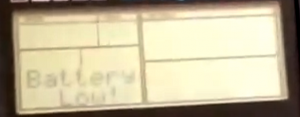
The crappy picture quality here reflects my state of mind at the time.
In this low battery state, the unit is unusable. The battery is only there to retain user data, so the unit could have been designed to still function with a low battery. But no, they chose to brick the machine until the battery is replaced. Yay BOSS! [Update: attentive reader Chuck Marble sent me a message saying that he discovered you can press the Stop/Exit button to exit the warning and use the unit. But no user data can be stored until the battery is replaced.]
According to the BOSS knowledge base, the battery is not user replaceable. However, it uses a standard CR-2032 battery in a simple clip-mount, so it is really quite trivial to replace. No soldering required, just a screwdriver and a steady hand.
First, flip over the unit and remove all six screws on the back, and lift off the back.
Then, gently pull the I/O board forward (so the jacks are free of their holes in the chassis), and then pull up to expose the battery hidden underneath.
A thin strip of black retaining tape holds the battery in its clip. Peel this tape up on one side, but don’t remove it all the way, since it can be reused after installing the new battery. Then use a spudger or other prying tool to push forward on the battery from the back, and remove the battery from its clip.
The battery is a standard CR-2032. I bought a 5-pack on Amazon for a few bucks. Slide it into the clip at the front, and then press down on the back of the battery to seat it in the clip.
With the new battery installed, fix it in place with the retaining tape, and then lay the I/O board back into its original position (feeding the jacks back through the holes in the chassis). Replace the back and the screws, and you’re done.
On powering up, you’ll find that the unit will be reset to factory state. You’ll need to rebuild any custom patterns.
If you are a Dr. Rhythm power-user and create your own custom content, then be sure to back up your data regularly via MIDI dump
Good thing our needs are pretty simple and we didn’t lose much!
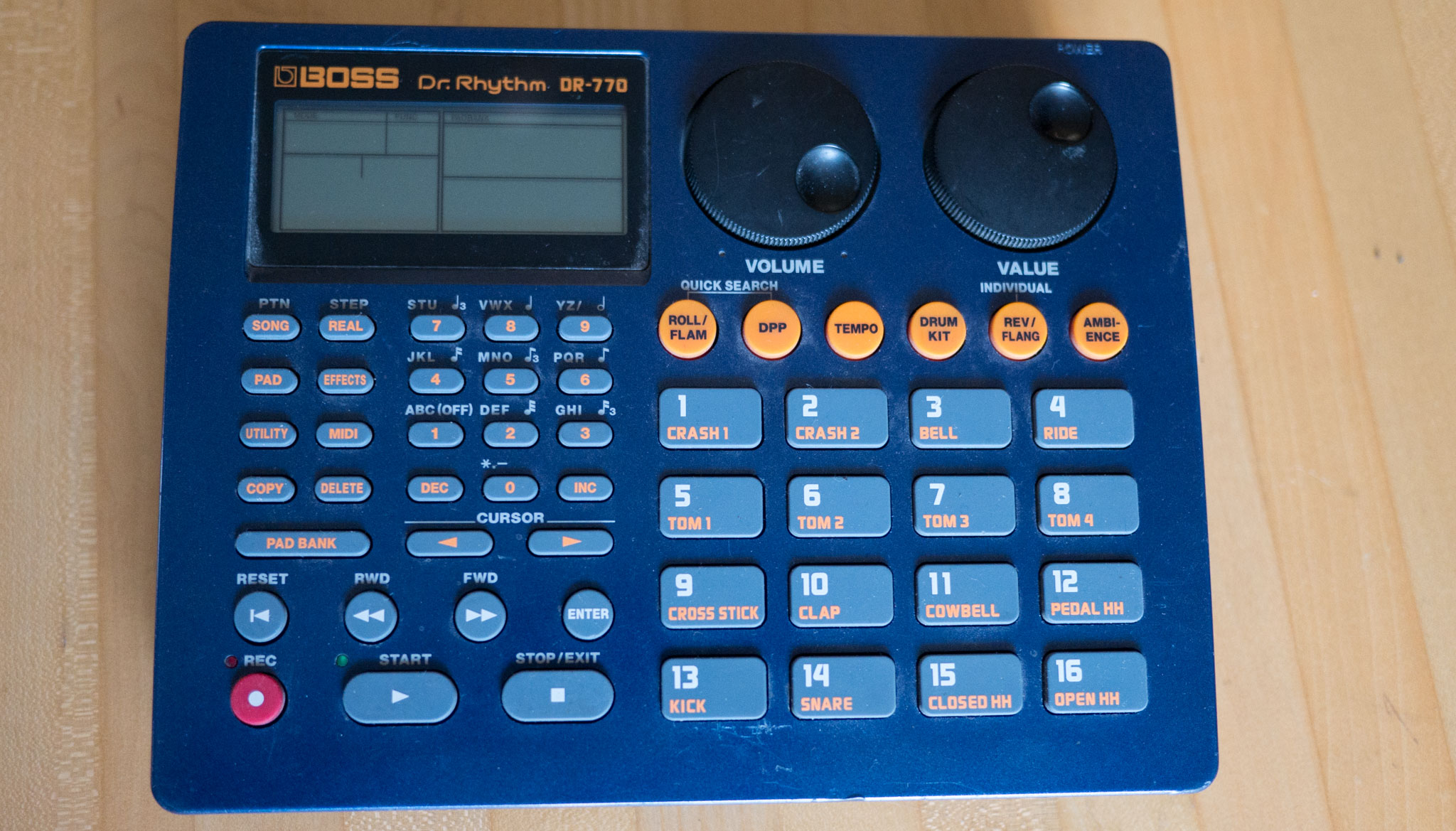



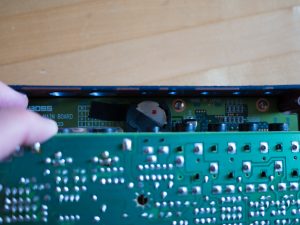

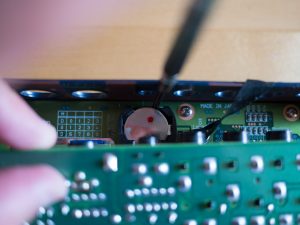

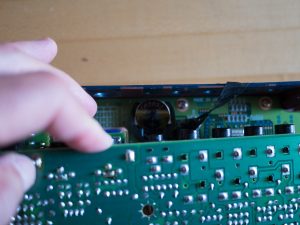
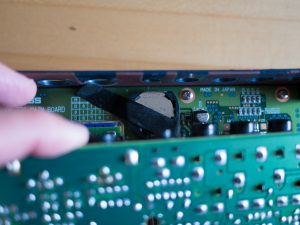
September 13, 2017 @ 12:32 pm
I actually did this on my Roland TR-707. You would think the design would be updated a couple of decades later. And yes, if I can do it it’s a pretty easy procedure.
September 13, 2017 @ 12:38 pm
Funny! I remember that old 707.
I’ve had to replace memory-backup batteries in other music products before, including batteries that are soldered to the mainboard which aren’t so easy (I’m recalling my old Ensoniq ESQ-1 and the Peavey PC-1600X). But this is the first time I’ve seen a unit that just refuses to operate until you do the battery replacement. Lame!
November 10, 2017 @ 3:18 am
Thank you. I just pulled the same unit out of storage and was met with the low battery issue. Checked the boss page and read the no user serviceable crap. Thank you for being the second listing on google.
November 10, 2017 @ 7:36 am
Thanks for the kind feedback. Happy I could help!
-John
March 26, 2018 @ 5:04 pm
Man you are a life saver!! I was looking for a technical until I came across your simple instructions. 15 minutes it was a done deal.
November 18, 2017 @ 3:29 am
Ha, me too! Thanks John 🙂
Gonna look for my old Yamaha RX7 now…
November 18, 2017 @ 7:42 am
My first drum machine was an RX21, way back in the day! 🙂
January 17, 2018 @ 3:08 pm
Thank you. Helped me out a lot.
Boss is lame for this one.
February 10, 2018 @ 10:22 am
Thank you, Thank you!! I do not consider myself a electronic repair type of person.
But I just did this in less than 10 minutes. The You Tube Videos make it look like you need to disconnect
the connectors on the circuit board but you do not need to with the Dr 770. Thanks again.
February 10, 2018 @ 10:32 am
You’re very welcome Alan! -John
February 28, 2018 @ 4:13 pm
Hey thanks for all the great comments but I just replaced the battery in DR770 and it worked great “at first” then low battery came back on display.
Do you think I have bad power supply or is the pin bad that the power supply plugs into? I noticed if I wiggle the cable aggressively the display will change
from “low battery to “DR770 but that is all. Confused?
February 28, 2018 @ 6:57 pm
Unfortunately, if you are sure that the new replacement battery was good/fresh, then I guess there may be other problems with your DR770. Yes, maybe a bad power supply. If you have a multimeter, you could test the output of the power supply to confirm it’s good, then check again inside the unit where the power connects. But it could also be something wrong inside the DR770 like a bad capacitor, failing solder joint, etc. Good luck!
-John
March 8, 2018 @ 2:44 am
At first I thought my 770 was joking with me, but I am glad this is potentially a quick fix. Thank you!
March 8, 2018 @ 7:28 am
Not a very funny joke! 🙂 I hope the replacement goes smoothly. -John
March 26, 2018 @ 5:06 pm
Man you are a life saver!! I was looking for a technical until I came across your simple instructions. 15 minutes it was a done deal.
March 26, 2018 @ 6:35 pm
Glad to hear it! -John
April 24, 2018 @ 7:11 pm
Thank you!! Easy peasy. I don’t have to drive 70 miles to the nearest service center!
April 24, 2018 @ 10:33 pm
Happy to hear it, Holly!
-John
May 2, 2018 @ 11:06 am
Same thing here: pulled on old 770 from the cupboard and got the low battery message. Replacement worked fine.
Thanks for the blog!
May 2, 2018 @ 11:37 am
Great news Michael! Thanks for the message.
-John
June 18, 2018 @ 12:47 pm
Thanks for the tutorial, John. Boss has some nerve saying you need to bring it to a service center to change the battery. Unfortunately with Boss inexplicably bricking the unit when the battery is low, I lost all my user set patterns and settings. I dread having to recreate all the patterns I created over the years. Is there a way to backup the data to a computer once the low battery warning comes on? Too late for me this time, but maybe for next time.
June 20, 2018 @ 8:23 am
Hey Mark, sorry to hear you lost your data! I don’t know of a way to start a backup once the low battery warning is on 🙁 Probably a good idea to get on a schedule of backing it up, and maybe preemptively replace the battery every few years?
-John
June 20, 2018 @ 10:29 am
Thanks for the reply John. Wouldn’t preemptively changing the battery not work because once you remove the battery to change it, the data is then lost? Also, can I back it up to my computer without having a digital work station? I called Boss/Roland and they said I’d need to back it up to another DR-770 (real useful) or to a digital work station.
June 20, 2018 @ 10:49 am
I meant you’d need to back it up *before* preemptively changing the battery! 🙂 You need to do a midi bulk dump from the DR-770 over a MIDI cable into something that can record midi. You can use your computer and a cheap midi interface. Don’t need a daw. A free app like MIDI-OX (on windows) or snoize SysExLibrarian (on macOS) can send/receive/save dumps.
June 20, 2018 @ 1:00 pm
I guess there’s no need to preemptively replace the battery if you do a backup. I’m assuming you can reload your backup after you change the low battery, correct?
I’ll check out MIDI-OX. Hope it’s easy to use. The MIDI-OX site says “MIDI-OX is a Windows 95/NT program (also Win98/Me/2000/XP/Vista).” Will it work with Windows 7?
My computer doesn’t have a midi input. Would I use a midi to usb cable to connect the DR-770 to the computer?
Thanks again.
June 20, 2018 @ 1:05 pm
Yes I used to use Midi-OX on Windows 7. You’ll need an inexpensive midi interface, like one of these: https://www.gearank.com/guides/midi-interface. And here’s an article about sending/receiving midi dumps with MIDI-OX: http://m-audio.com/kb/article/2060
-John
June 24, 2018 @ 1:29 pm
This response just showed up on 6/24/18, after your later response. I previously found that article you linked. Thanks!
June 24, 2018 @ 9:56 pm
Sorry about that- not sure what happened. My comment was “awaiting moderation” for some reason!
June 23, 2018 @ 4:17 pm
Never mind, John. MIDI-OX does work with Windows 7 and a midi to usb cable enables the connection.
June 24, 2018 @ 11:12 am
Great! Im happy to hear you got it working.
-John
June 24, 2018 @ 11:24 am
Thanks. Not sure if I did it right, but I saved the DR-770 backup data as a SysEx (.syx) file with MIDI-OX. If I open the folder in Windows Explorer where I saved this file, it’s not there and it says there are no files in the folder. If I open the folder with MIDI-OX, I can see it. I won’t know until the next time the battery goes if it worked or not. Could be a few years from now..
June 24, 2018 @ 9:58 pm
It’s possible Windows Explorer is hiding the file from you because it thinks it’s a system file?? In any case, I suggest you try dumping the file back to the DR-770, so you can be confident in your backup.
-John
June 25, 2018 @ 4:29 am
I already tried unchecking “hide protected operating system files” and checked “show hidden files, folders and drives”, but it still doesn’t show up in Windows Explorer. The folder properties say: Size: 0 bytes; Contains: 0 files, 0 folders. You can see the backup in the folder only if you view the folder with MIDI-OX.
If I dump the file back to the DR-770 now, I still wouldn’t know if it worked because it would be the same as what’s already in there. I guess I could change a few things and make another backup and try that out. I’m afraid of it possibility screwing up what’s in there now, so maybe I’ll just wait until the next time I get that low battery “warning” (warning in quotes because it’s not a warning if it’s given when it’s too late to do anything about it).
July 29, 2018 @ 4:48 pm
“Battery Low”???? I didn’t even know it had one…I just got a new power adapter for it, so I was good to go, right? WRONG…this was really helpful. Now I just have to shake someone down for a CR2032…
Thanks for posting it
July 30, 2018 @ 12:48 pm
Hi Tom- thanks for the message. I bought the CR2032 for a few bucks on amazon: http://www.amazon.com/exec/obidos/ASIN/B0042A9UXC/planetz. -John
July 31, 2018 @ 10:36 am
I got the low battery message last night and was able to replace today thanks to your site. In fact, that is the first time I’ve attempted to open and repair anything electronic in my life. So if I can do it, anyone can. The battery removal was kind of tricky. Thanks!
July 31, 2018 @ 3:30 pm
Great to hear, Brian!
-John
August 31, 2018 @ 9:27 am
Thanks John, you saved me a repair bill. Yeah bad design by Boss. And I lost a shot load of custom beats too. Back to the rhythm board for me I guess.
August 31, 2018 @ 10:22 am
Sorry to hear about the data loss, Gary! Thanks Boss… :/ I guess you can think of it as an opportunity to come up with some new beats 🙂
-John
September 12, 2018 @ 6:11 am
Thanks a million, bought a battery for £1 and did the replacement in 20 minutes. It was a little fiddly to get the board out of position and slot it back into the right position. But if I can do it, then I reckon most others can (as manual dexterity was never my strong suit). And I only swore once during the entire process. Works fine now!
September 12, 2018 @ 9:54 am
Happy to hear it, Peter! Thanks for the message.
-John
September 21, 2018 @ 9:50 am
man you rock! Also just pulled it out of storage after years and glad you did this! 1000 Karma points for you 🙂
September 21, 2018 @ 12:29 pm
Thanks Dan- I can always use some bonus karma points 🙂
-John
October 6, 2018 @ 10:50 pm
Let me add my voice to that of those who sing your praise!
Seriously, you were absolutely right and helpful. I went down to the Walgreen’s, bought a CR-2032, took it home, and replaced the old battery in my DR-770, just as you described. “No user replaceable parts” indeed!
It was a breeze. Thanks!
October 7, 2018 @ 11:59 am
Good job Daniel! Happy to help.
-John
October 28, 2018 @ 2:13 pm
Thanks for the tip. Worked as smooth as butter !
November 20, 2018 @ 7:46 am
Thanks. I opened it and wondered where the battery was. Then I found your instructions.
January 18, 2019 @ 9:31 pm
Looks like you don’t need to replace the battery if you don’t use custom beats. Power up and press the stop/exit button and it works. No??
January 18, 2019 @ 10:03 pm
Interesting- I didn’t notice when ours died that the stop/exit button will bypass the low battery warning. (I can’t confirm it now, since I’ve already replaced the battery). Thanks for the tip!
-John
November 20, 2019 @ 4:12 pm
Thanks for posting that!! Cheers!
November 24, 2019 @ 8:47 am
Excellent thanks very much
February 13, 2020 @ 2:50 pm
Your instructions are easy to follow, thanks a million!
February 13, 2020 @ 2:51 pm
You’re welcome Thomas! Happy to hear it.
-John
April 30, 2020 @ 4:25 pm
Ditto all the positive kudos from the other posts! I even had some spare 2032s in a drawer, so I didn’t have to go out for them – would have called it “essential”!!
April 30, 2020 @ 6:33 pm
Great to hear, Charlie! Stay safe.
-John
May 6, 2020 @ 5:19 am
I missed my drummer so I played with my old BR-600. But it was too much limited for the drum kits. So I fetched my old DR-770 and found the “low battery” message. So, thanks for the instructions. I will be able to play with brushes.
May 6, 2020 @ 6:50 am
I miss playing with my drummer friend too! These are difficult times. Stay safe!
-John
May 11, 2020 @ 6:47 pm
I’ve been playing a lot more keys lately with my Dr. Synth, which is virtually the same as this but for keys, and got the same message just tonight. I also saw the info from Roland saying I need to take it to a service tech. Seemed ridiculous to me so I searched and found your instructions. Happy to hear it will be an easy fix! I always keep extra 2032 batteries around.
Thank you very much!
May 11, 2020 @ 8:53 pm
Here’s hoping the Dr. Synth is the same as the Dr Rhythm! Let us know how it goes!
-John
July 15, 2020 @ 7:51 pm
John…
This is everything.
Thank you!
July 15, 2020 @ 8:07 pm
Cheers, Preston!
July 24, 2020 @ 12:33 pm
Hi John,
Thank you for posting this ‘How To” article as I’m about to finally replace my battery on my DR-770. Someone may have covered this in one of the comments above, but in case someone didn’t cover it… you can actually circumvent the ‘Low Battery!’ warning by pressing the “STOP/EXIT” button, you’ll then see a message about ‘Data init’ (or something close to that – which means it’s initializing the data and loading the sounds/samples, then your DR-770 should function properly. This is obviously just a temporary measure and a way to get around the message and make the machine usable until you replace your battery.
Thanks again for your helpful article!
Nate
July 24, 2020 @ 1:22 pm
Thanks for the tip, Nate!
September 19, 2020 @ 5:33 pm
Thank you! You just saved me $75, and increased the price I can sell mine for.
September 19, 2020 @ 6:54 pm
Great! Happy to hear it. -John
October 7, 2020 @ 2:32 pm
Thanks so much! A friend gave me a DR-770. He has a newer machine and is moving, so he just gave it to me. I turned it on and got the “Battery Low” message. Googled and found your fix; followed your instruction and voila – I have a functioning drum machine! I’m a beginner piano player; now, I have a drummer instead of a metronome that I can use to learn to play to a steady beat.
October 7, 2020 @ 3:44 pm
Thanks for the feedback, Greg. Should be a little more fun than a regular metronome. Enjoy!
-John
October 10, 2020 @ 11:23 am
Thanks for the post! I’ve had a Boss DR-770 for a few years now and recently pulled it back out of storage only to be greeted with “Battery low.” I had no idea it even had a battery but it makes sense. Anyway, it was nice just to confirm what I suspected, that the battery IS user-replaceable, and five minutes later I was in business. Cheers!
October 10, 2020 @ 11:29 am
Cheers, Scott!
December 13, 2020 @ 9:20 am
Hi John – thanks so much for posting this. Like Scott I pulled this unit out of storage and got the dreaded “battery low” message. I found your thread and it only took a few minutes to switch out the battery and get the unit back to good working order. Ridiculous that Roland deems this work solely appropriate for its service center. Thanks again for making life a little easier in 2020!
December 13, 2020 @ 10:34 am
Hi Curt- glad it worked out well for you! Thanks for the kind feedback.
John
December 26, 2020 @ 6:49 pm
Just revived an old unit to show my kids and have some fun. Thanks for the instructions!
December 26, 2020 @ 7:04 pm
Nice Job, Geert. Enjoy!
-John
March 18, 2021 @ 5:26 pm
Just fyi, the unit doesn’t brick on low battery. You just have to hit the Exit button then Enter to initialize factory reset. It won’t retain your user data, but it will function. At least that’s how mine works.
March 18, 2021 @ 9:25 pm
Thanks for the tip. Not sure if that’s how it worked on the unit I was working on. I’ll try it if/when it comes up again.
May 18, 2021 @ 11:57 pm
Hi All,
I just fired up my “trusty” old Boss DR-770 and was shocked to see a “Low Battery” warning …on a device that can only run on external power. (So much for “trusty”!)
At first, I thought the power supply was malfunctioning, then I remembered that my beloved Roland D-50 Linear Synthesizer gave me a similar message after a few years of non-use. At least it’s programmers had the decency to have the message say “Check Internal Battery”, (which was my clue that it was a memory backup battery). However, unlike the DR-770, replacing the D-50’s internal battery truly is NOT for a non technician. Therefore I still haven’t replaced mine, (instead I bought a used Roland Memory Card with the factory presets and it works great). That said, once I figured out that the “Low Battery” warning on the DR-770 was for the memory backup battery and NOT indicative of a failing power supply, I thought, “Why would that brick the unit?”. So I tried it again and just started pressing buttons…
First I pressed “Rec”. Nothing. Then I pressed “Start”. Nada. But the third button I pressed was “Stop/Exit” and voilà, it came back to life! After finding this article, I tried it again and can unequivocally verify that the DR-770 will work with a dead internal memory battery, (you just won’t be able to save any custom rhythm patterns you create unless you change the internal battery first). With that, I thank you very much John for your well-written how-to guide. I now know to replace the internal battery BEFORE I start developing any custom tracks — and how to do it!
In the meantime, I’m able to use it for what I generally used to use it for, just a basic drum track to write music to and record a basic scratch demo version, (that I then take to my band-mates to work out the actual arrangement). Thanks again John for your very well written how-to guide, nice job!
May 19, 2021 @ 10:00 am
Thanks so much for the feedback Chuck! I’ll update my post with a note about the Stop/Exit button.
-John
April 3, 2021 @ 11:58 am
This is a bit off topic but do you know if the DR-770 sends or more specifically receives SYSEX for parameter adjustments on the “active” kit? IE Volume or Decay for individual pads. I have a DR-660 and 880 and neither do, but the 770 manual seems to imply that it does { DR-770_OM.pdf pg 110-112 } . Because of the Yahoo Groups Cataclysm info about this unit is in sort of an internet dead zone. I am looking to map a BCR2000 to parameters, the DR-770 seems to be the last of the Linn influenced Roland DRs and am trying to find this out before getting one.
April 3, 2021 @ 12:20 pm
Hi Gregory,
I don’t have it with me right now to check, but you’re right that that owners manual certainly looks like it supports it!
-John
May 5, 2021 @ 5:16 pm
You saved me! Thank you for posting!
May 5, 2021 @ 6:02 pm
Great to hear! Thanks for the message.
-John
December 21, 2021 @ 2:31 pm
Thanks. Easy. Works.
December 21, 2021 @ 3:41 pm
👍🏻 Thanks Wil!
May 10, 2022 @ 2:22 pm
After years of disuse, I pulled this out of storage – and you guessed it. Like the others have said — many thanks, John! 5 years (and counting) of helping people out. Nice. There is absolutely zero chance I would have sent this to Boss for “repair”. Batteries are always user serviceable. Now, if I can just remember how to use this thing!
May 10, 2022 @ 3:08 pm
Great to hear, Steve! Cheers!
May 11, 2022 @ 8:35 pm
i thought everybody knew about the ” stop/exit ” override feature, figured Roland designed it that way. still cumbersome, to say the least, to re-enter my custom presets every time i fired it up. then i saw your piece regarding replacing the CR2032. i will give it a shot. thanks!
p.s. don’t sell my email address!
July 31, 2023 @ 12:29 am
Almost 6 years have passed sonce you first postwd this and it is still relevant and usefull. I pocked one of these up at a garahe salw in a box of old electronics. Now that it works again, it wil be on ebay, and will more than pay for it self. THANK YOU.